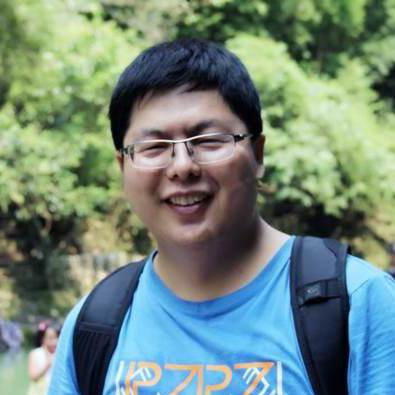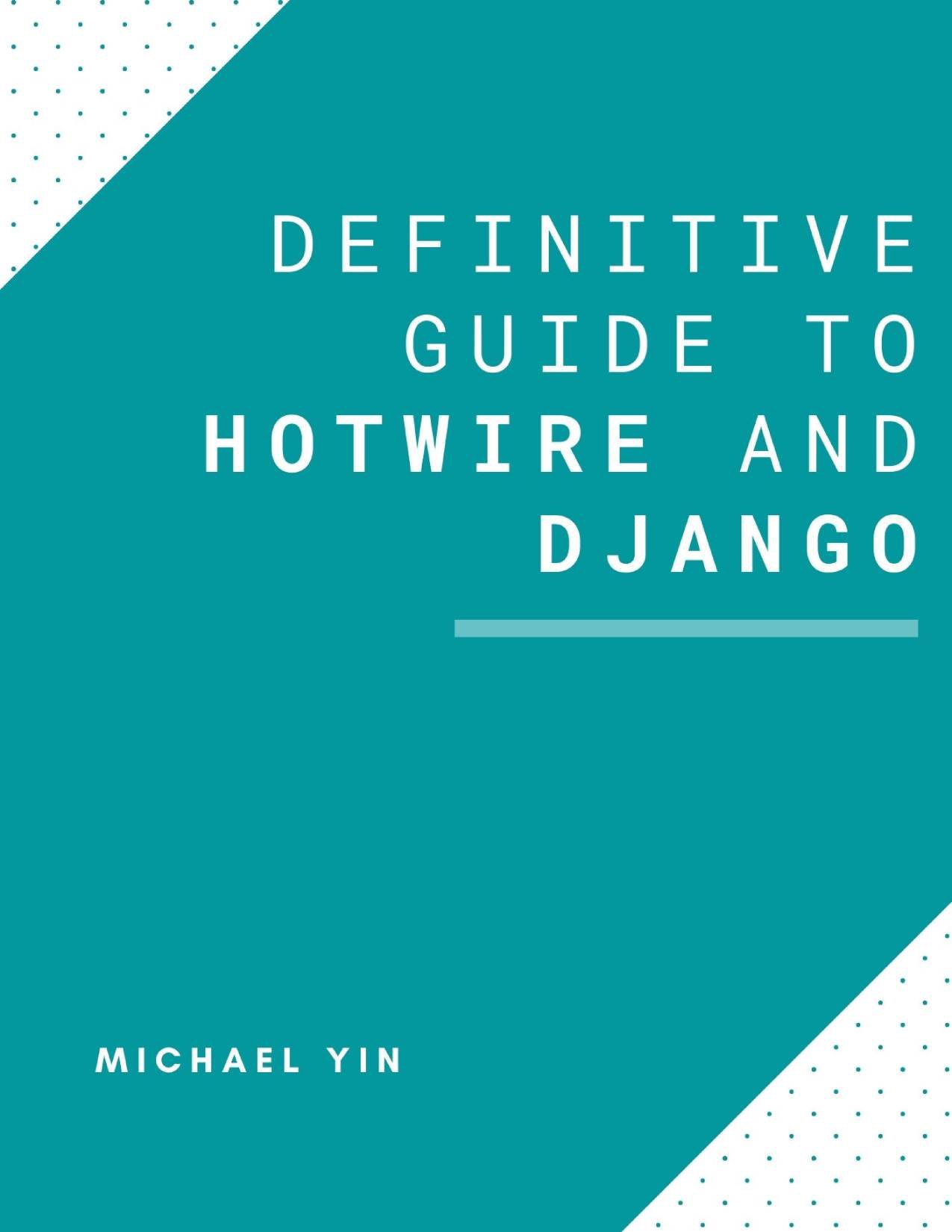Introduction
Welcome to the article of my series about Web Scraping Using Python
In this tutorial, I will talk about how to crawl infinite scrolling pages using Python.
-
You are going to learn about how to analyze HTTP request in web dev tools, and use the filter to help you quickly find the target request which gets the real data.
-
This tutorial also includes two working code file based on
ScrapyandBeautifulsoup. You can compare them to have a better understanding abut the top two web scraping framework in Python world.
Let's get started.
Background Context
Nowadays, more and more websites start to use infinite scrolling to replace the classic pagination. When user scroll to the bottom of the web pages, javascript will send HTTP request and load new items automatically. You can see infinite scrolling in most e-commerce website and blogs.
The biggest problem for people to scrape the data in infinite scrolling pages is to figure out the URL javascript used to get data of new items
I will use Scraping Infinite Scrolling Pages Exercise as an example to show you how to analyze the page and build spider to get the data.
Analyze web page
I would use Google Chrome as an example here.
First, we visit Scraping Infinite Scrolling Pages Exercise, then open web dev tools of our browser to help us inspect the web traffic of the website. If you are new to web dev tools, just Right-click on any page element and select Inspect Element..
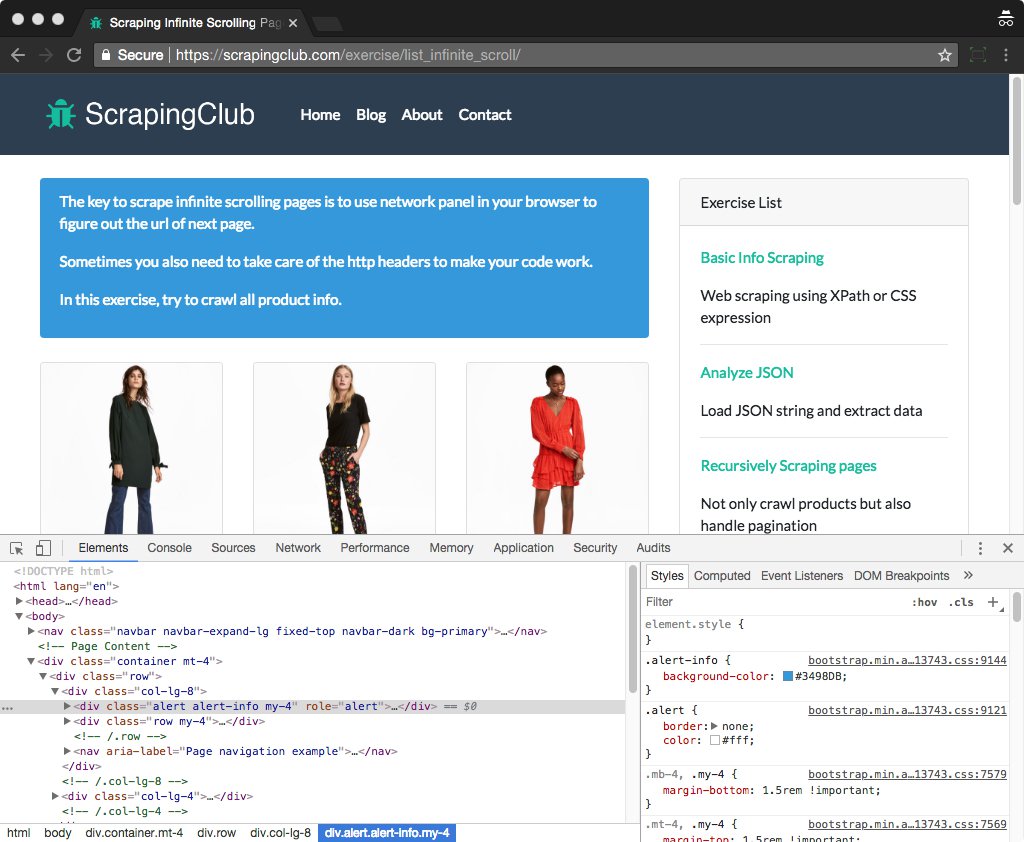
As you can see, a panel shows up for you to inspect the web page. You can use the web dev tool to help you inspect DOM element, debug js, etc.
Now we need to find out the URL javascript use to get the following items, so we click the Network tab of the dev tool to check all HTTP requests when visiting the webpage.
Here are two basic points you should know about network tab.
- You can input some keywords to filter requests
- You can filter the requests based on the request types such as
image,XHR
In most cases, the request we care about can be found in XHR (XMLHttpRequest), which means ajax request here.
So after you to set the filter to XHR, try to scroll to the bottom then you will see a new request is sent, and new products are loaded in the web page at the same time.
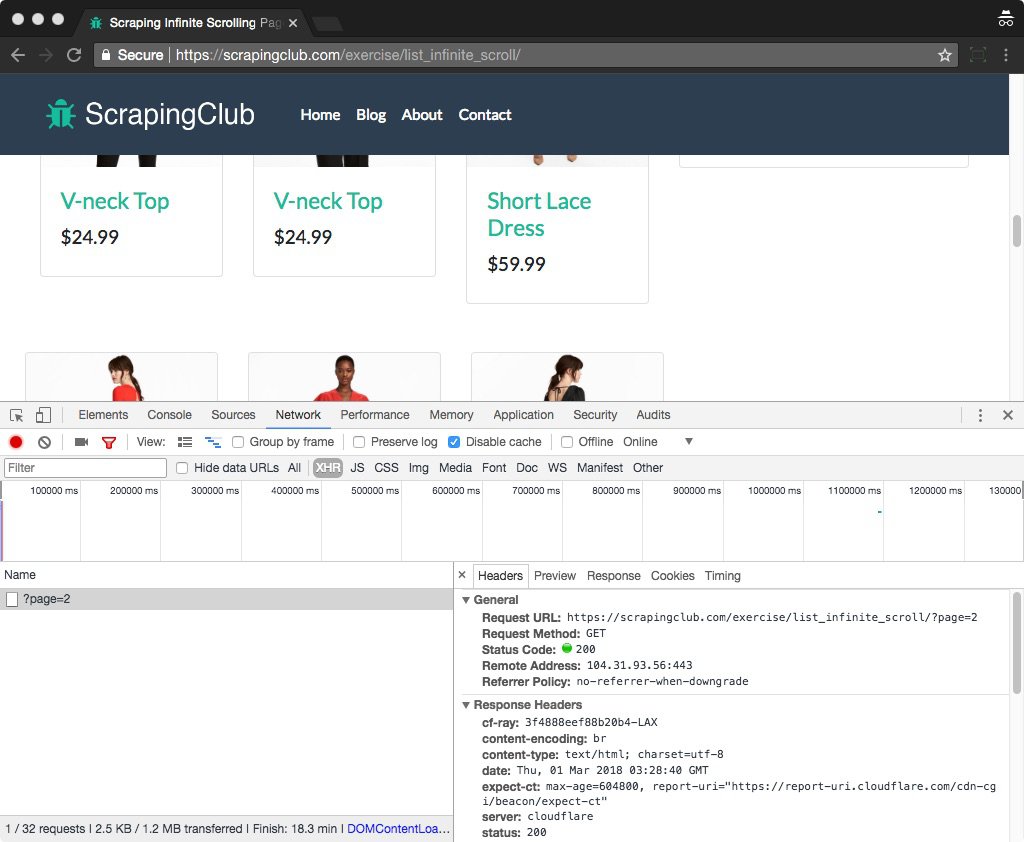
You can check the URL, request headers and cookies values of the target request
Here we can see the next page URL is https://scrapingclub.com/exercise/list_infinite_scroll/?page=2, and HTTP headers are listed below
Referer:https://scrapingclub.com/exercise/list_infinite_scroll/
User-Agent:Mozilla/5.0 (Macintosh; Intel Mac OS X 10_10_4) AppleWebKit/537.36 (KHTML, like Gecko) Chrome/64.0.3282.186 Safari/537.36
X-Requested-With:XMLHttpRequest
Let me do a brief analyze here, there are three values in HTTP headers, User-Agent means which browser you use to visit the page. We can only focus on X-Requested-With and Referer here.
After we are clear about the detail of the request, the next thing is to implement it in code.
Workflow Chart
Most web scraping tutorial talks more about code and talks less about how to analyze the web page, however, I believe teaching people how to analyze website is much more important than directly giving them lines of code.
Here is a workflow chart helping you to solve similar problem. Feel free to download it and check it when necessary.
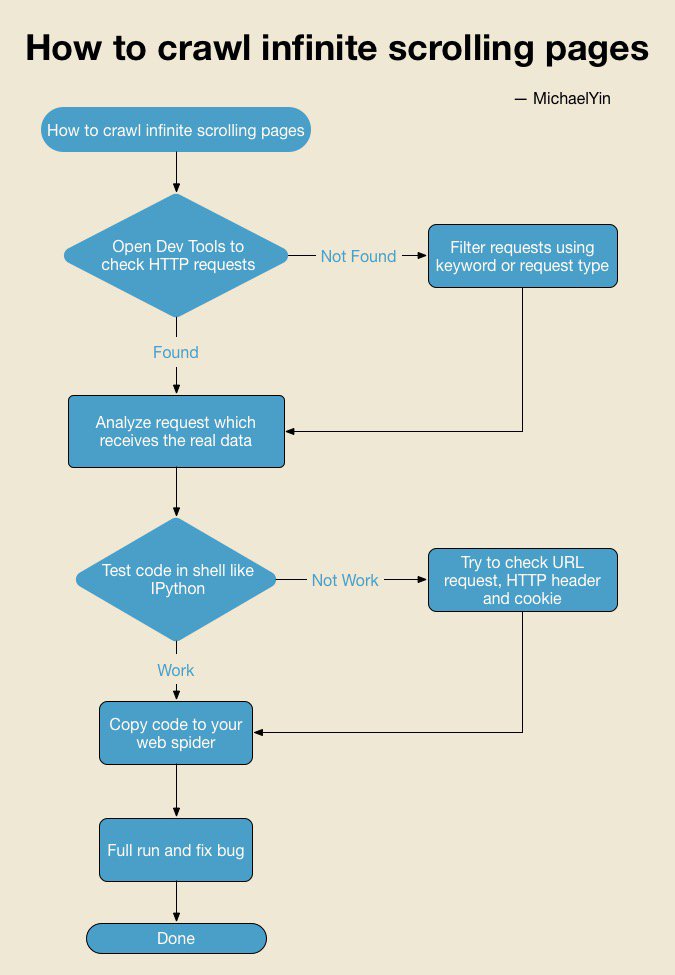
If you saw chart above you might be a little confused about Test code in shell, let me explain.
Some people like to debug and test spider after it is done, and this make is hard and time-consuming to fix bug. Testing code in Python shell can make sure code work as expect and save a lot of time.
Scrapy solution
Next, I will try to show you how to crawl infinite scrolling pages using Scrapy, which is the NO.1 option for people to develop spider in Python.
First, we use the commands below to create a scrapy project, if you have trouble installing scrapy on your machine, you can check the detailed install guide for mac, linux and win
$ scrapy startproject scrapy_spider
$ cd scrapy_spider
Now we enter scrapy shell and test our code in it.
$ scrapy shell https://scrapingclub.com/exercise/list_infinite_scroll/
If you have not installed IPython shell, then scrapy will use the default python shell, but I recommend you to install IPython to bring more powerful feature to your python shell.
>>> from scrapy.http.request import Request
>>> url = 'https://scrapingclub.com/exercise/list_infinite_scroll/?page=2'
>>> req = Request(url=url)
>>> fetch(req)
Crawled (200) <GET https://scrapingclub.com/exercise/list_infinite_scroll/?page=2> (referer: None)
I built request with only the next URL, and it works!, the website did not check the useragent, X-Requested-With, I was feeling lucky! if you still fail in this step, you need to add headers as I mentioned above to make sure the request sent by our spider is exactly the same as browser sent, that is the key!
Testing code in Python shell first is the most efficient way and you really should learn how to do it
Congratulations! You have got the skill to analyze web page and test code in Python shell. Below I’ve added the entire Scrapy spider code so you can learn if you are interested. You can put the file at scrapy_spider/spiders/infinite_scroll.py and then run command scrapy crawl infinite_scroll to run the Scrapy spider.
# -*- coding: utf-8 -*-
from __future__ import print_function
import json
import re
import logging
import scrapy
from scrapy.http.request import Request
from spider_project.items import SpiderProjectItem
from six.moves.urllib import parse
class List_infinite_scroll_Spider(scrapy.Spider):
name = "infinite_scroll"
def start_requests(self):
yield Request(
url="https://scrapingclub.com/exercise/list_infinite_scroll/",
callback=self.parse_list_page
)
def parse_list_page(self, response):
"""
The url of next page is like
https://scrapingclub.com/exercise/list_infinite_scroll/?page=2
It can be found in a.next-page
"""
#First, check if next page available, if found, yield request
next_link = response.xpath(
"//a[@class='page-link next-page']/@href").extract_first()
if next_link:
# If the website has strict policy, you should do more work here
# Such as modifying HTTP headers
# concatenate url
url = response.url
next_link = url[:url.find('?')] + next_link
yield Request(
url=next_link,
callback=self.parse_list_page
)
# find product link and yield request back
for req in self.extract_product(response):
yield req
def extract_product(self, response):
links = response.xpath("//div[@class='col-lg-8']//div[@class='card']/a/@href").extract()
for url in links:
result = parse.urlparse(response.url)
base_url = parse.urlunparse(
(result.scheme, result.netloc, "", "", "", "")
)
url = parse.urljoin(base_url, url)
yield Request(
url=url,
callback=self.parse_product_page
)
def parse_product_page(self, response):
"""
The product page use ajax to get the data, try to analyze it and finish it
by yourself.
"""
logging.info("processing " + response.url)
yield None
BeautifulSoup solution
Since BeautifulSoup is so popular in Python world, so here I also add code using BeautifulSoup for you to compare and learn. The most interesting part is that you can find out that you can easily migrate your code to Scrapy if your pattern is in this way. You can save this file as infinite_scroll.py and python infinite_scroll.py
#! /usr/bin/env python
# -*- coding: utf-8 -*-
# vim:fenc=utf-8
"""
BeautifulSoup does not support XPath expression by default, so we use CSS
the expression here, but you can use https://github.com/scrapy/parsel to write
XPath to extract data as you like
"""
from __future__ import print_function
from bs4 import BeautifulSoup
import requests
from six.moves.urllib import parse
START_PAGE = "https://scrapingclub.com/exercise/list_infinite_scroll/"
QUEUE = []
def parse_list_page(url):
r = requests.get(url)
soup = BeautifulSoup(r.text, "lxml")
links = soup.select('a[class="page-link next-page"]')
if links:
next_link = links[0].attrs['href']
next_link = url[:url.find('?')] + next_link
QUEUE.append(
(parse_list_page, next_link)
)
links = soup.select('div.col-lg-8 div.card a')
for link in links:
product_url = link.attrs['href']
result = parse.urlparse(url)
base_url = parse.urlunparse(
(result.scheme, result.netloc, "", "", "", "")
)
product_url = parse.urljoin(base_url, product_url)
QUEUE.append(
(parse_detail_page, product_url)
)
def parse_detail_page(url):
# r = requests.get(url)
# soup = BeautifulSoup(r.text, "lxml")
print("processing " + url)
def main():
"""
Push callback method and url to queue
"""
QUEUE.append(
(parse_list_page, START_PAGE)
)
while len(QUEUE):
call_back, url = QUEUE.pop(0)
call_back(url)
if __name__ == '__main__':
main()
What’s Next and What Have You Learned?
In this article, we build a spider using Python to crawl infinite scrolling pages. We learned how to use web dev tools to help us analyze web traffic, and how to test code in Scrapy shell which is an efficient way for us to develop spiders.
So where should you go next?
-
You can implement
parse_product_pageof spider above, to make it can crawl product detail page as well, all the skills needed has been discussed in this article, treat it like an exercise. -
If you want to improve your web scraping skills, just check other interesting web scraping exercises on ScrapingClub
Thanks a lot for reading! Looking forward to your questions.